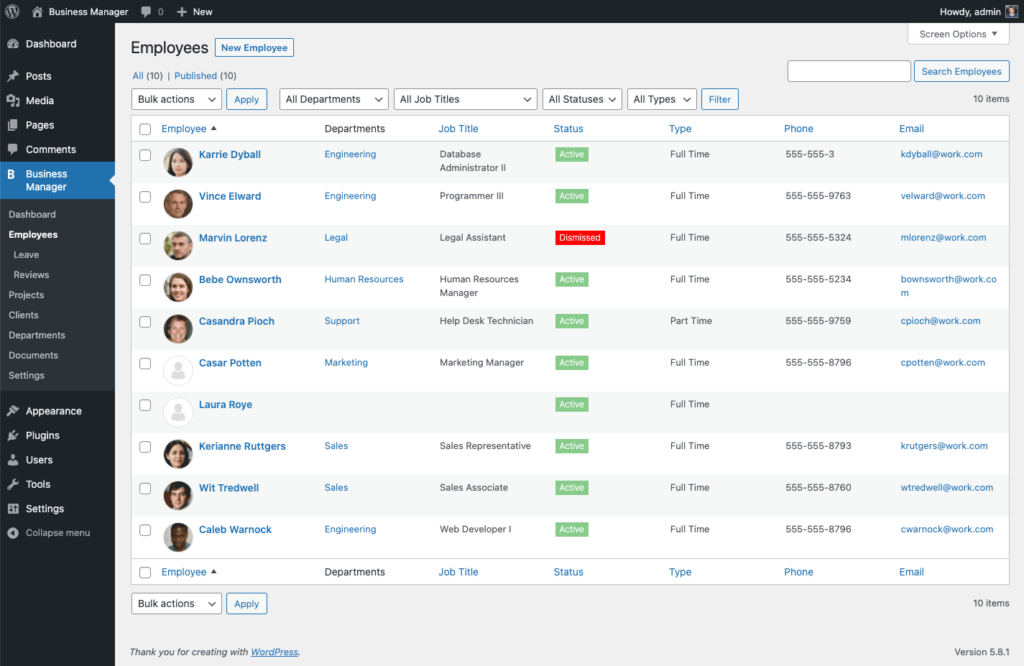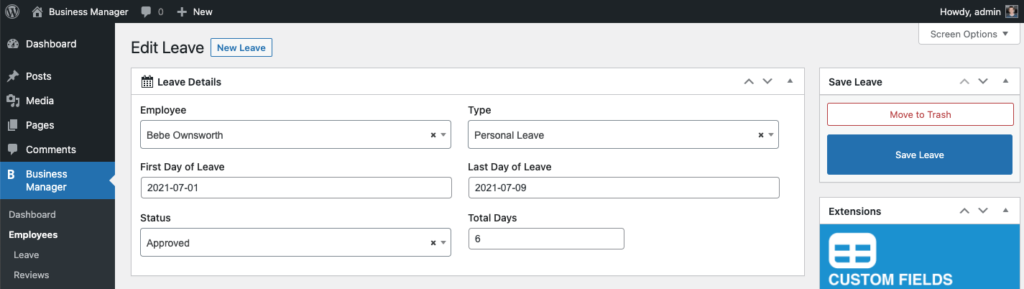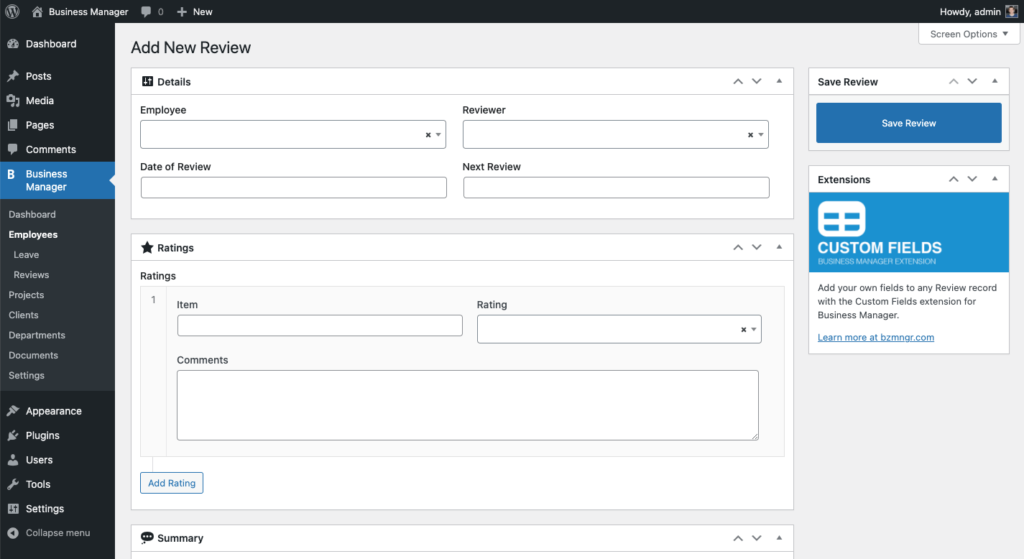Keeping track of your employees is an important day-to-day task for any business. The larger your workforce gets the more important accurate records will become. There are plenty of software tools out there your human resources department can use for employee management. They all offer various features, and various levels of cost, and not one application is perfect for your organization. Fortunately, tools like WordPress offer solutions for more than us managing your company’s website. Let’s learn how Business Manager, a WordPress employee management plugin, can help you keep your staff records organized.
The Importance of Keeping Employee Records
There are many reasons to keep employee records. These records may include the employees’ personal information, work history, qualifications, job performance, and achievements.
Keeping these records is important because it helps managers deal with issues like hiring new employees, verifying background checks, and other similar tasks. It also helps companies to assess an employee’s suitability for promotion or transfer by comparing their previous performance with their current situation. Finally, it serves as the perfect reference material for any HR-related queries which can be answered by referring to them at any time.
Let’s get into some specifics. We’ll discuss how keeping proper employee records makes it easier for you to accomplish common HR-related tasks. You can keep accurate contact information for your employees, track their leave requests, and deal with performance reviews.
Maintaining Contact Information
Accurate contact information for all employees is very important. It’s critical that your HR team knows the best way to contact every employee, and their family, in case of emergency. Everyone in your business should have access to an up-to-date employee directory. This directory should contain not only personal information but also obvious contact details like email addresses and phone numbers. An accurate, always updated, set of employee records improves communication throughout your entire company.
Tracking Leave Requests
One of the most difficult jobs at any company is keeping track of leave requests. It can be very difficult to keep an accurate calendar of time off and employee vacations. Keeping accurate track of each employee’s scheduled time off makes this a lot easier. There are many ways to track leave requests from paper forms to digital records like spreadsheets or custom software. No matter which method you choose it’s key your business picks some way to monitor time off to avoid scheduling conflicts and unnecessary trouble in the future.
Handling Performance Reviews
Performance reviews are an often derided but still important part of any business with employees. Keeping your employee performance reviews somewhere for future review is vital. Promotions (and demotions) can often depend on an employee’s work history and performance reviews play a major role in that. Storing employee performance reviews in a digital format helps make them accessible and searchable by key personnel. It also allows the employees themselves to see how their reviews went in the past to better prepare for their jobs in the future.
Why Use WordPress for Employee Records?
WordPress is the most powerful content management system around. It currently powers nearly 40% of the sites online today. There is a good chance your company’s site runs on WordPress even if you don’t realize it. So why use WordPress for your employee records? Well, there are three main reasons: you can eliminate some software you use day-to-day by consolidating, the interface will be familiar to many in your organization, and you can keep your software costs low.
Cut Down on Software
One of the big advantages of using WordPress for more than just website content management is efficiency. Software applications can bog a business down. This is especially true if it is written poorly or runs in a less than optimal way. You can consolidate your software needs into one application, WordPress, and stop jumping from program to program to run your business. This solution doesn’t work for all situations, of course, but for employee records it is possible. We’ll discuss that further in the next section.
Use a Familiar Interface
Learning new software can be a taxing experience. Often, employees will not be interested in learning yet another piece of software. If your team is familiar with WordPress already then it is a great solution for keeping employee records. WordPress has a built-in account system for giving employees access. The WordPress admin area is simple to use and quality business management plugins, such as our own Business Manager solution, make data entry and retrieval simple and familiar.
Keep Costs Low
Software is expensive. Business software, in particular, can get costly quite quickly based on its purpose and the number of users accessing it. Luckily, WordPress costs nothing to download or install. Business Manager, our WordPress plugin for human resources, is free as well to download and use. WordPress, and its plugin ecosystem, means you can put together your own suite of functions to mimic any of the major pieces of business software on the market today. And, in the end, the cost to your business will be minimal compared to most traditional software products.
Store Employee Records, Leave Requests, and Performance Reviews with Business Manager for WordPress
Now that we’ve discussed why keeping employee records is so important it’s time to discuss how to do it. We’re going to focus on using Business Manager, our WordPress plugin, which you can download and install for free right inside of your current WordPress setup.
We’ll go through how to add employee records to Business Manager, including creating individual logins for each of those employees, and then how to record leave requests, and performance reviews. Let’s get started.
Employee Records
Business Manager lets you record and store a variety of details about your employees in a simple to use directory format. You can access all of the employee-related features of the plugin by accessing the Employees area of the Business Manager menu. Initially, you’ll be presented with a searchable and sortable list of your employees. Your list will be blank to start, of course, but here’s what it might look like after you’ve entered in some staff details:
Adding an employee is as simple as clicking the New Employee button and beginning to fill in the various pieces of information on the following screen. You can enter in as much, or as little, about each employee as you want. We recommend storing as much information about each employee as possible though. Business Manager supports most of the common fields for personal contact information and employment details:
- Name
- Date of Birth
- Address
- Personal Phone Number
- Personal Email Address
- Emergency Contact Information
- Job Title
- Status
- Start and Finish Dates
- Work Phone Number
- Work Email Address
You can also include which department each employee works in. Business Manager includes a Departments menu option where those details can be stored and maintained.
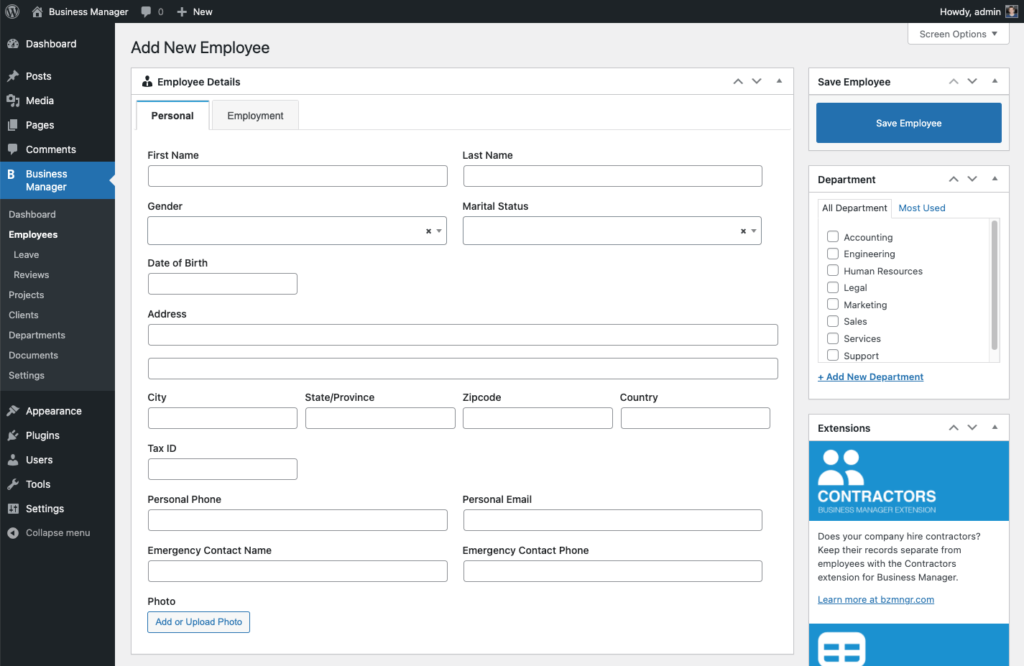
Business Manager not only stores contact and employment details but files, documents, and notes as well. You can upload files pertinent to each employee for later retrieval. The note section offers a free-form area to record and timestamp anything about an employee you want to reference back to at a later date.
Finally, Business Manager takes advantage of WordPress and its built-in account system to offer logins for your employees. This topic is beyond the scope of this post but if you’d like to learn more please visit our documentation about the plugin’s employee login accounts and access feature.
Leave Requests
You can use Business Manager to handle leave requests. Employees can log in and submit a leave request, your staff can review and approve those requests, and everything is stored for review inside of WordPress.
A Leave Request, in Business Manager, includes:
- Employee’s Name
- Type of Request
- First Day of Leave
- Last Day of Leave
- Status
- Total Days of Leave
All of the recorded information is viewable from the main Leave view inside of Business Manager. Employees can also view their leave requests, sort by status, and get quick details on their dashboard after they log in with their access account. Users with full Employee access can edit a leave request and change any details, including the status so that the employee making the request can know if they have been approved or not.
Performance Reviews
Finally, the last type of employee record supported in Business Manager is performance reviews. There are a lot of fields involved in an employee review. Reviews are broken down into six sections:
Details
This is where you enter in the employee’s name, the name of the person conducting the review, the date of the review, and the date of the next review if applicable.
Ratings
This section contains a repeatable field that supports an unlimited number of ratings. A rating consists of a name, a score, and comments.
Summary
The summary section is broken down into notes under the following areas: strong points, weak points, and improvements. You can add as much, or as little, information to these areas as you wish.
Goals
The goals section contains a repeatable field. You can use this section to record what goals you want the employee to achieve, what their current measurable benchmark for the goal is, resources they need to achieve the goal, and a date to complete it by.
Files
Reviews in Business Manager offer file support. You can upload, or attach already uploaded files, directly to the review for later reference.
Notes
Finally, each review ends with an area to enter in any notes about the review process or results.
Get Started with Business Manager for Free
You can download Business Manager and install it on your WordPress site right now. The base plugin comes with support for keeping track of your employees as well as your clients, their projects, and important business documents. We sell extensions to add additional features to Business Manager so you can custom tailor the plugin to fit your needs.