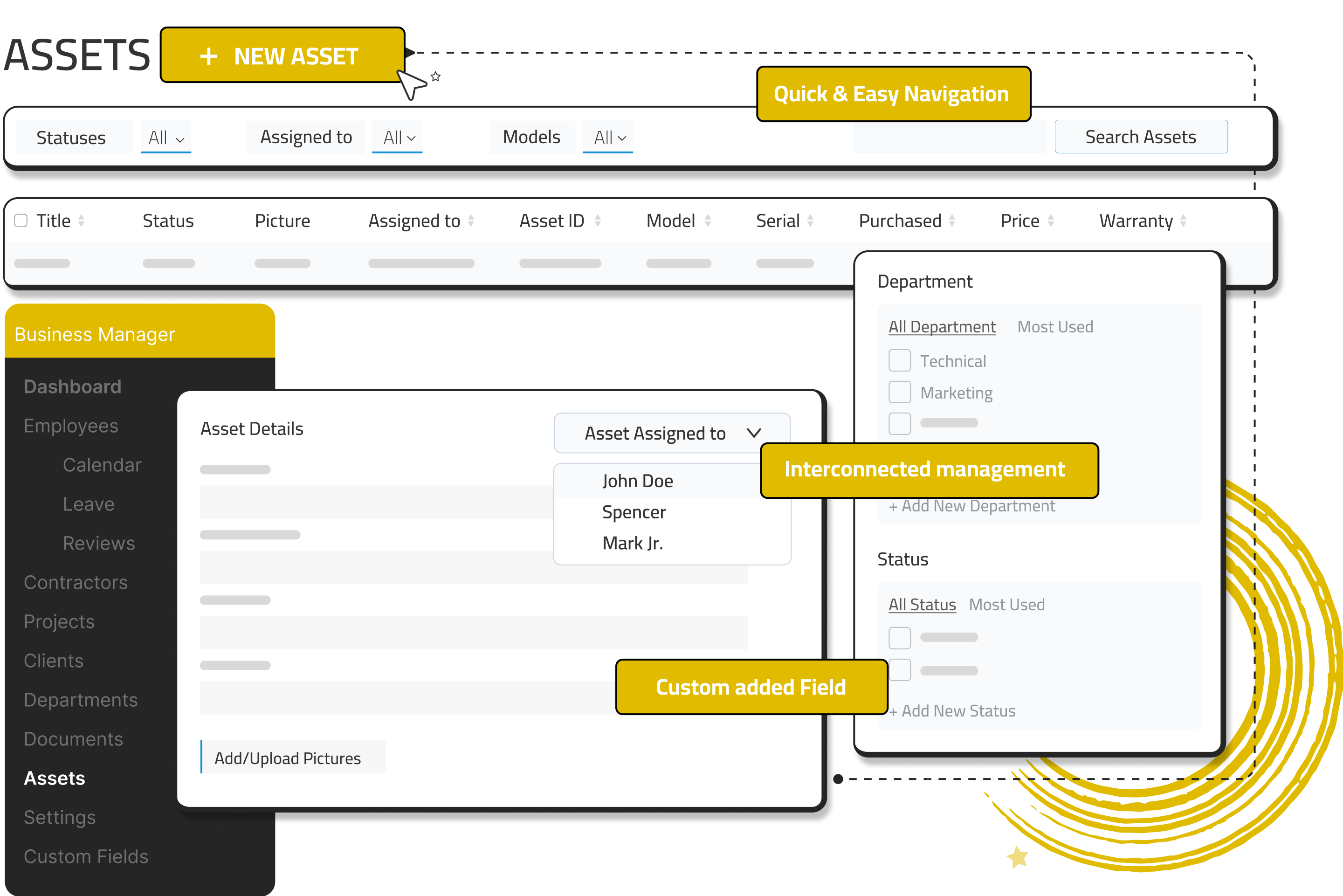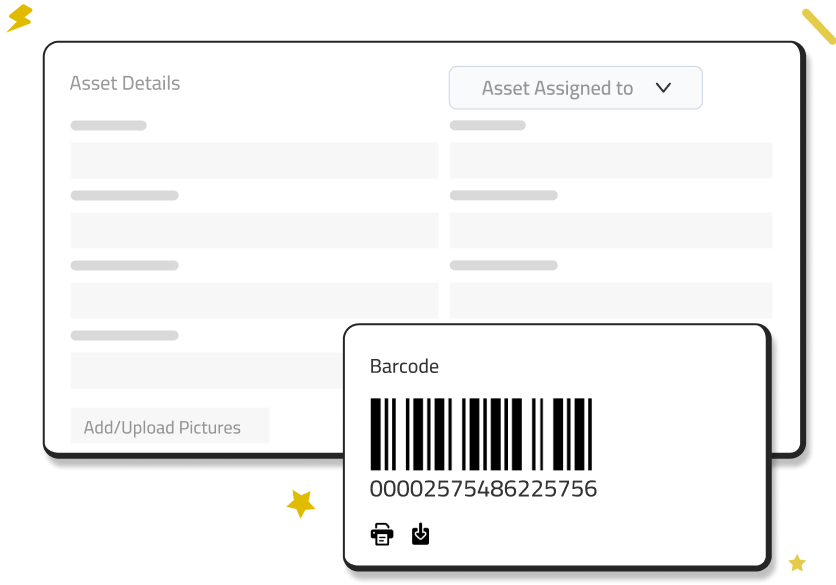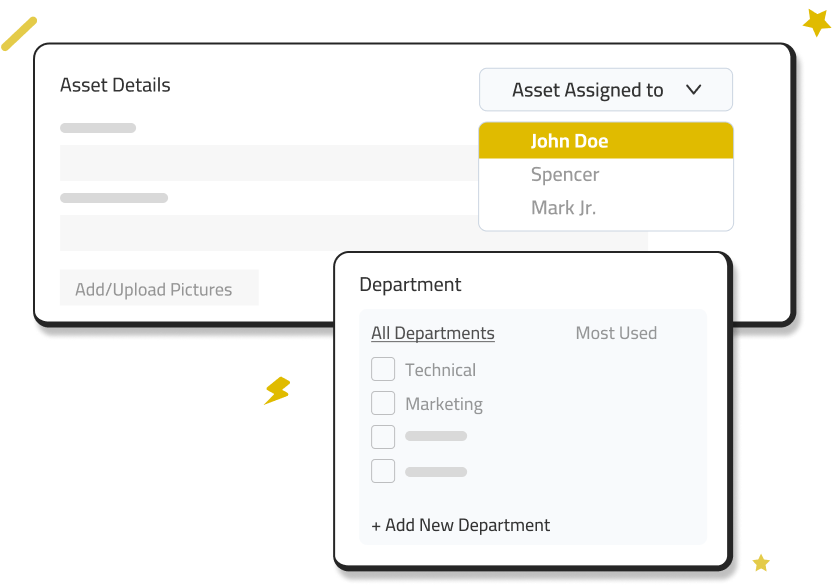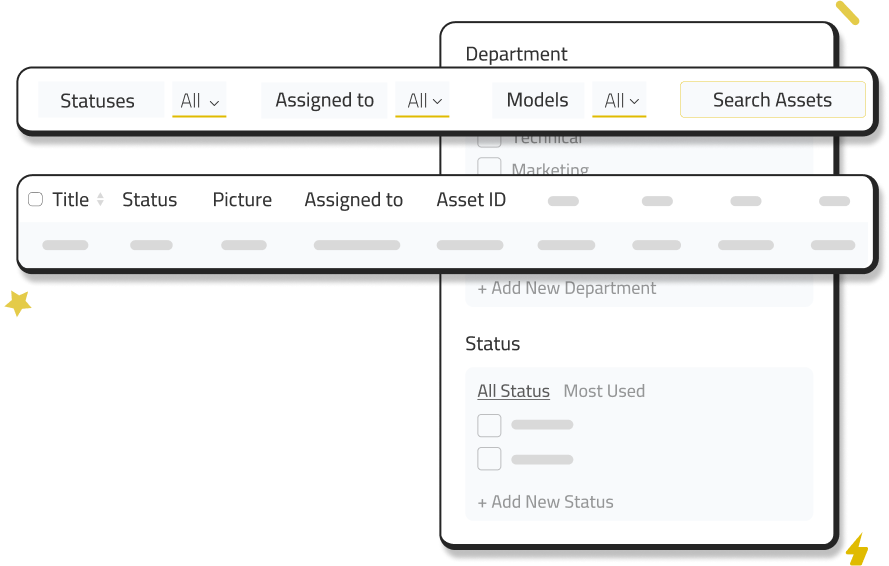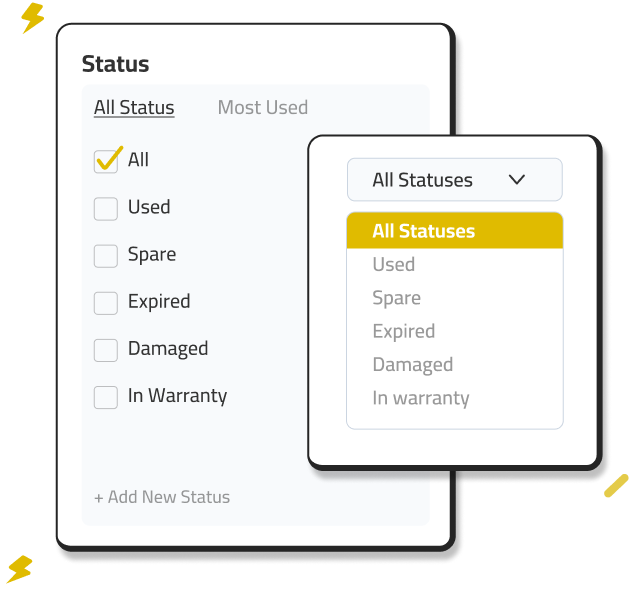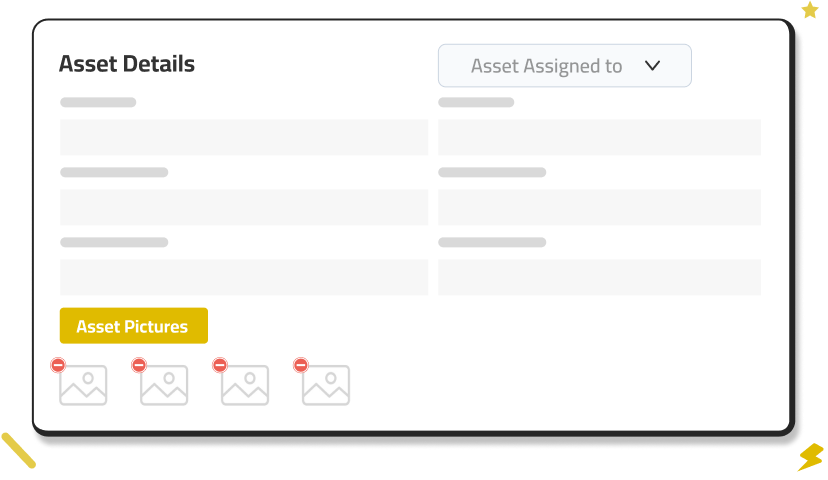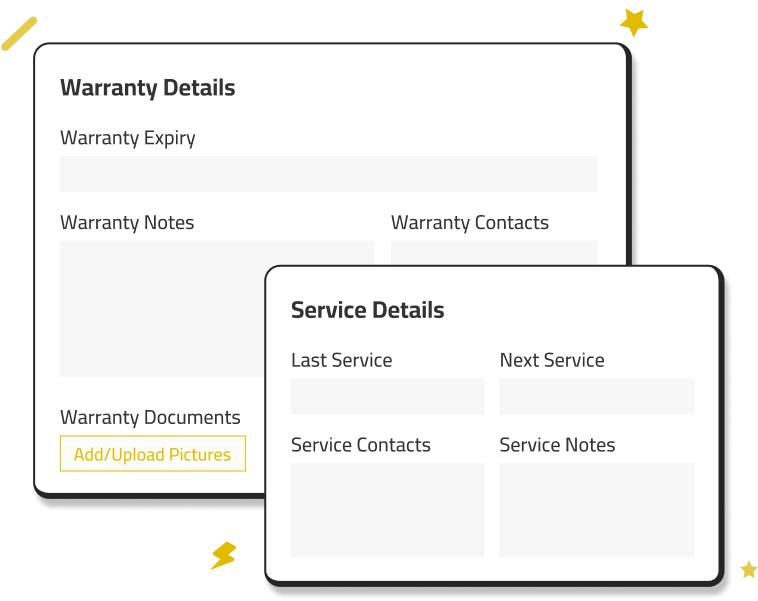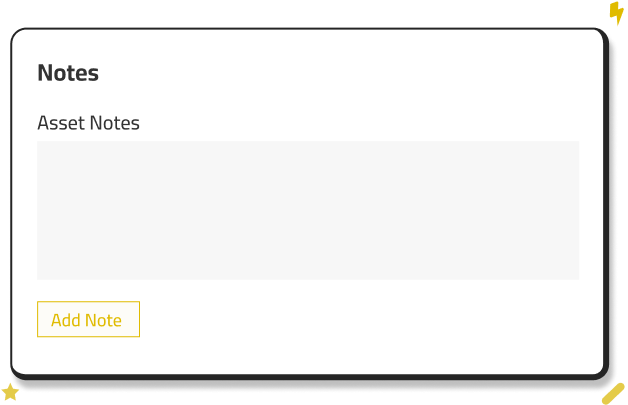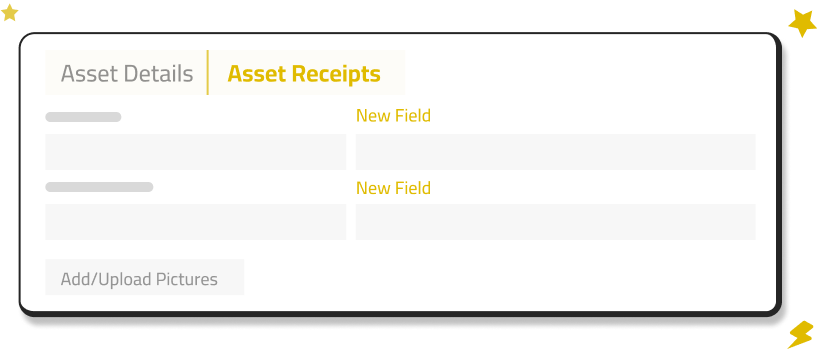Asset Manager for ERP
is so simple to use and integrates perfectly with the Business Manager plugin to provide a complete WordPress Asset Management System.
The Asset Manager extension also seamlessly integrates with our Custom Field extension, allowing you to add unlimited custom fields to assets.