Managing information about your business’ clients can be a daunting task. As your client base grows, the number of details and contacts you have to maintain gets out of hand. You can find plenty of software solutions to help with this problem. The number of features, and the associated costs, vary quite a bit and can quickly get to be expensive. Fortunately, if you use WordPress to maintain your company website there is a cheaper solution. Today we’ll discuss how to use Business Manager, a WordPress client management plugin, to keep your client records organized and up-to-date.
The Importance of Proper Client Management
Proper client management is important because keeping accurate information cuts down on mistakes. There’s nothing worse than needing details about a client and being unable to retrieve them up on your own. Crawling back to your client for basic information is embarrassing and makes you, and your business, look bad. You can avoid these kinds of awkward moments by making sure you are keeping proper client records.
Let’s get into some specific reasons why proper client management is so important. We’ll discuss how you can keep the right contact information for your clients, store and retrieve key documents, and maintain a set of detailed and useful notes.
Maintaining Correct Information
Keeping all of your clients’ names, numbers, and addresses correctly is common sense. Having said that, you would be surprised by the number of companies that don’t keep proper records like that. Proper client management means making sure the names of all your clients’ teams are always updated and correct. This includes other things aside from contact information. You want to make sure you are properly managing information like what hours your clients are open for business, what days of the week they work, and what kind of department/management structure they have.
Storing Important Files & Documents
Most of your clients have sent you numerous files and documents during your time working with them. Losing these files and documents is unacceptable business practice. Properly storing important documents and being able to quickly retrieve them is vital to running a smooth business day-to-day. Keeping those files organized by category is vital as well to stay organized. Avoid throwing all of your client’s documents into a digital folder somewhere. Instead, use proper client management software to keep everything tidy and together.
Keeping Detailed Notes
So much happens with clients during the length of your business relationship with them. Many businesses, that are unorganized and ill-equipped, will store notes and details all over the place. They’ll maintain spreadsheets, text files, and even pass information around inside of emails. That method of keeping notes is a recipe for disaster. Correct client management means storing notes and important information in one centralized location for easy access. Doing it any other way is going to lead to mistakes and lost time and money.
Why Use WordPress for Client Management?
WordPress is the most powerful CMS, or content management system, around. Normally, people view it as a tool for websites. That makes sense considering WordPress currently powers roughly 40% of the sites online right now. In fact, it’s likely your company’s website runs on WordPress. Why use WordPress for your client management if it’s meant for a website? There are three main reasons: you can eliminate unnecessary software you use each day, the interface will be familiar to your employees, and you can keep your software expenses under control.
Eliminate Unnecesary Software
You should use WordPress for more than just content management because it makes you more efficient. Running a business on multiple software platforms can hinder productivity. This is especially true if those pieces of software are developed poorly or run in a less than optimal way. You can combine your software needs into a single application with WordPress. This will stop your team from hopping from one app to another to get their work done. This setup, using WordPress in a non-standard fashion, isn’t right for everything but it certainly works for client management.
Use a Program You’re Familiar With
Teaching people how to use a new piece of software can be a slow and expensive process. Many times your employees dread learning a new application. Luckily, if your people are already familiar with WordPress it becomes an ideal way to manage your clients’ details. WordPress has an easy-to-use admin interface, a built-in user account and login system, and great business management plugins like Business Manager. All of this combined makes data entry and information retrieval familiar and easy.
Lower Your Software Costs
Most pieces of software, especially for business, can be quite expensive. The cost generally rises as the number of features and users involved increases. None of this matters with WordPress because WordPress is free. It doesn’t care how much you use it, or how many users have access because the price is always going to be zero to install and get started. Business Manager, our WordPress client management plugin, is absolutely free as well. There are plenty of plugins for WordPress that you can download and install at no cost. The ability to combine plugins together is a big reason people build web apps with WordPress to meet their business needs.
Store Client Records, Retrieve Important Files, and Maintain Notes with Business Manager for WordPress
We’ve talked about the reasons why you should use a WordPress client management plugin like Business Manager. Now we’re going to spend some time showing you should Business Manager handles that information. Remember, Business Manager is available for free to download and install right now. There are no setup fees or costs and all you need is a working WordPress installation to get started.
We’ll briefly go through how you can add client records to Business Manager. Those records can include client details (address, contact information, and staff) as well as files, documents, and notes.
Client Records
Business Manager is perfect for creating and maintaining client records. This is why we think it’s the ideal WordPress client management plugin for your business. You can access the client-related features of the plugin by visiting the Clients section of the Business Manager menu. At first, you’ll see a sortable and searchable list of the clients you have. This list will be empty at the start but here’s an example of what it appears like after some clients have been entered:
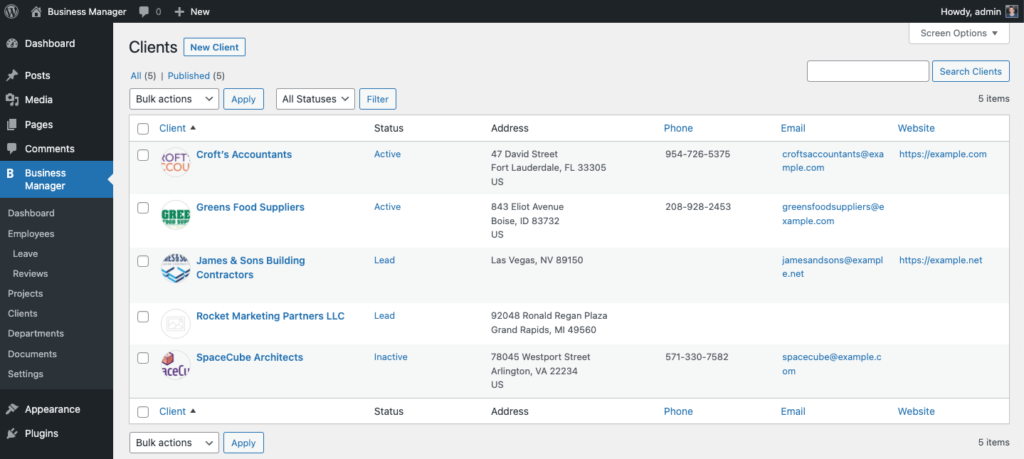
Creating a new client is as easy as pressing the New Client button. Then you can begin adding information about your client into the plugin. There’s no limit or requirements to how much information you can enter but you will probably at least want to get the client’s name in to start. We recommend entering as much detail about your clients as possible though. Business Manager supports a lot of client-related fields out of the box:
- Street Address, City, State/Province, Zipcode, and Country
- Tax ID
- Phone
- Website Address
- Logo
- Working Hours
- Working Days
- Main Contact Name
- Main Contact Phone
You can also keep a full directory of your client’s staff that includes:
- Name
- Phone
- Departments
Business Manager stores files, documents, and notes about your clients as well. You can upload important files related to your client including contracts, or just general documents, and always know where to find them in the future. The notes area gives you a free-form place to record and date anything about a client you want to remember or refer to later in time.
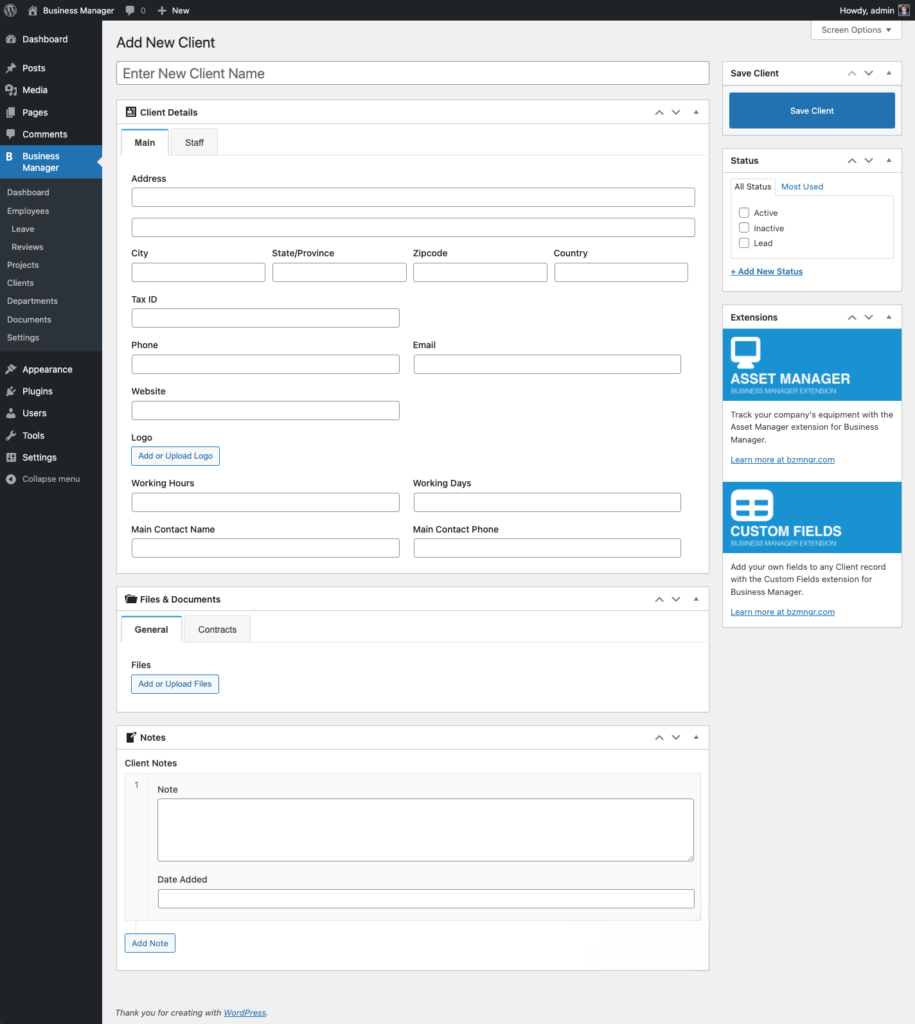
Get Started with Business Manager for Free
You can download Business Manager and install it on your WordPress site right now. The free plugin comes with support for keeping track of your clients as well as their projects, your own employees, and much more. We offer premium extensions that add additional features to Business Manager so you can tailor the plugin to fit you and your company’s needs.
